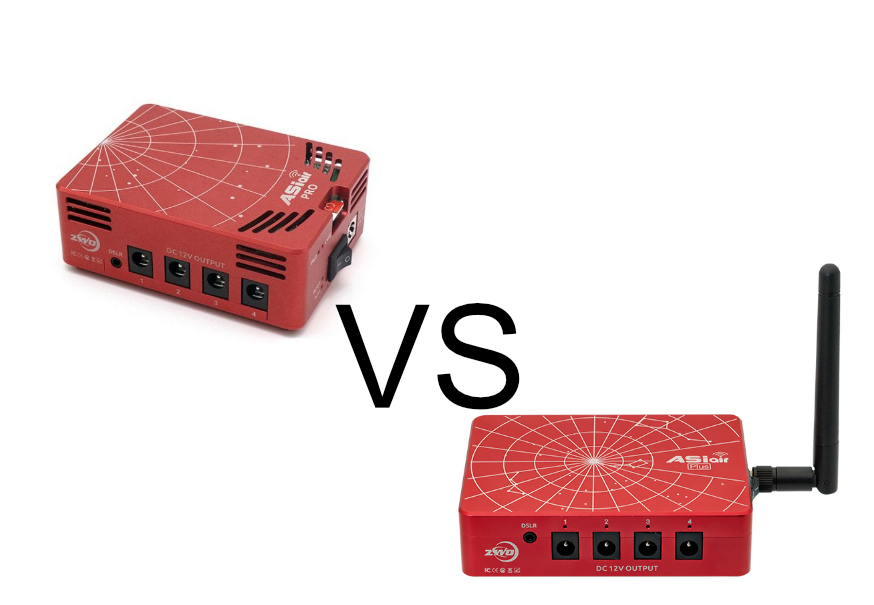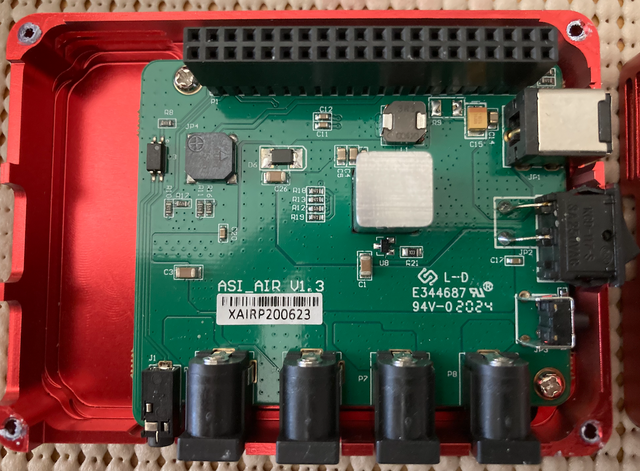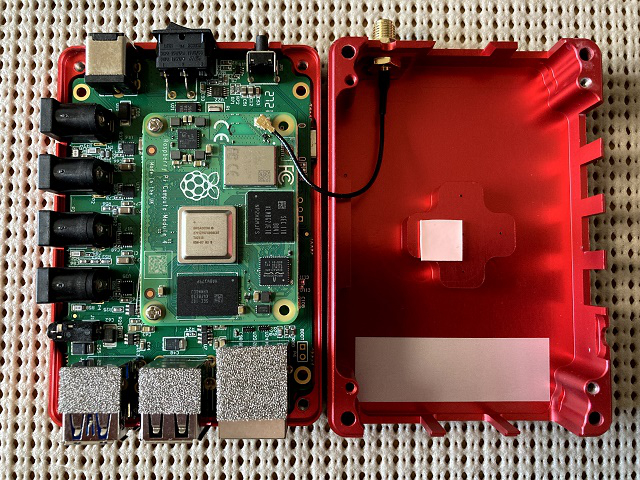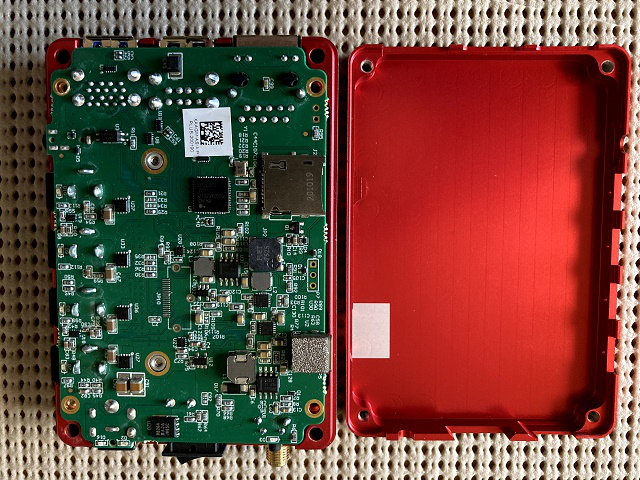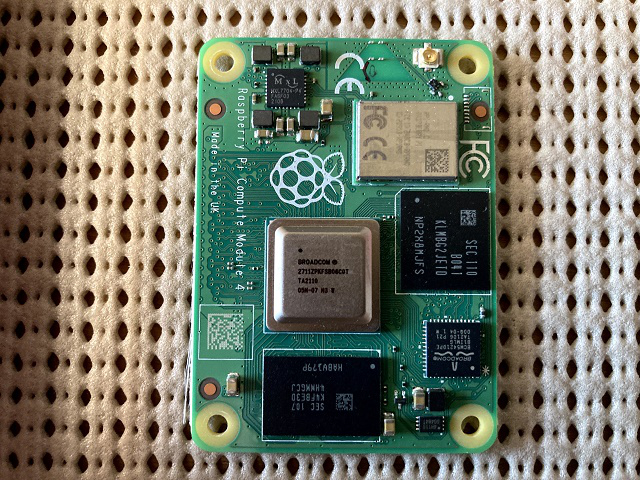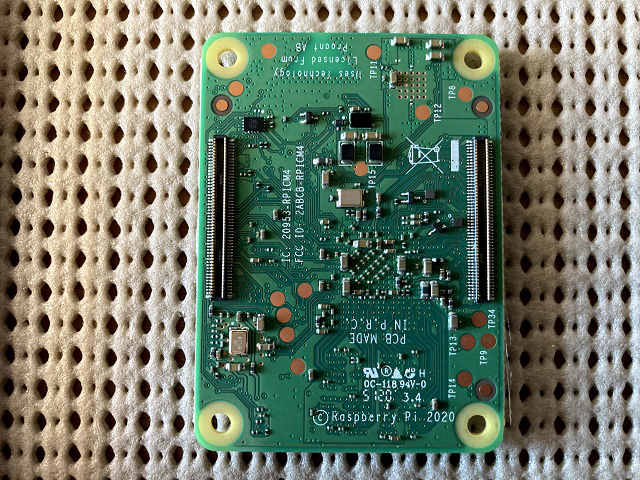Well if you haven’t seen my silly video ZWO was kind enough to give me the title of ASIAir Plus Experience Officer.
What this title means is I was selected with 233 users all over the world to give the Astro community a breakdown of our thoughts and experience with the ASIAir Plus. What I got in return was a $100 off coupon and expedited shipping of the ASIAir Plus which arrived September 10th almost two months before the worldwide release which will be in November of 2021.
About me and my Astro journey
So just who am I? Well, my name is Joey Troy, and live in Belen, New Mexico, in the USA with my wife, our son, and our dog Kayla. I have to list “in the USA” as most people think New Mexico is part of Mexico. So what do I do? I have been working in the IT field since 1997 working on just about anything you can think of from Networks to Phone systems to Servers to Clusters to whatever the boss needs. On the side, I am a CEO and Owner of Black Mirror Studio, LLC developing software for my product ChessNoteR which is a US Chess certified electronic notation device. This is why I wear chess shirts all the time on my YoutTube channel.
Before COVID19 I spent all my free time consumed with Chess. I was donating my time to teach chess at one of our local elementary schools after work, and also running the Hub City Chess Club on the weekends. From 2019-2021 I was the New Mexico State Delegate for US Chess and was volunteering with the US Chess Clubs Committee. Once COVID19 hit our state our Governor shut us down and I was working remote. During that time I tried to keep chess going with online play during the weekends but it was just not the same as in-person chess and it slowly fizzled out as fewer and fewer players would show up.
By July 2020 I was going stir crazy and needed a new hobby and a new hobby I found. What started with my first telescope trying to get a peek of Neowise has been a whirlwind of learning and growing and spending a lot of money on Astrophotography. Since I had more free time and didn’t need to drive to work which kills roughly two hours a day I restarted my blog and also revamped my YouTube channel sharing my progression of this hobby from a technical aspect. If you read my blog I started with a DSLR and a homemade barn door as I wanted to start from the beginning and now after six major upgrades, I have recently moved to my final setup for wide-field capture of the stars. In the future, I hope to be able to capture Galaxies and maybe even the Planets which means more gear but for right now it’s all Nebulae and larger Galaxies for the foreseeable future!
As I have learned more about Astrophotography and all the technical details that go along with it I learned what Bortle’s class skies are and I didn’t realize how lucky I have been all my life living in New Mexico. New Mexico has some of the darkest skies in the nation. In 1997 our state put in a law to protect our dark skies and we have many dark sky parks located all over our beautiful state. I have always enjoyed the stars but didn’t truly appreciate them as much as I do now since starting this journey into Astrophotography. As I have grown with this hobby I have also found out about TAAS which is the Albuquerque Astronomy Society. If you are new to this hobby I recommend checking your local area for an Astronomy club. It’s great to enjoy this hobby but it’s even better when you have a community you can learn from and also share your experiences with. Plus TAAS has a private observatory for members and is located in Bortle 2.5 skies and is only 13 miles from my home!
Preface
So before we move into the review I want to let you know I will be diving deep into the ASIAir Pro and ASIAir Plus. I will give you a full breakdown of specs, internal hardware on both devices and also do some side-by-side tests of the I/O to see if, in fact, the ASIAir Plus is 2.5X’s faster than the ASIAir Pro. To keep the typing to a minimum I will be calling the devices by their short name the Air, the Pro, and the Plus as it makes sense. Also if I list ASIAir I am talking about the software. To give you a quick overview ZWO has created the ASIAir line of devices the ASIAir, the ASIAir Pro, and now the ASIAir Plus. Basically the Air and the Pro and Plus allow you to manage all your astrophotography gear i.e. mount, camera, guiding camera, filter wheel, and electronic focuser to capture images or videos of space. The ASIAir software works with most major telescope mounts on the market, a handful of DSLR camera’s and of course the full lineup of ZWO hardware from deep space and planetary cameras to filter wheels, and electronic auto focusers. To connect and run the ASIAir devices ZWO has released an Android & IOS application that connects to the Air, Pro, and Plus from a mobile or tablet device.
Here is an example of long exposure images I have taken using a SkyWatcher EQM-35Pro Mount, RedCat51 Telescope, along with using a Nikon D5500 DSLR, the ZWO ASI533MC-P, and the ZWO ASI183MM-P cameras to capture images. For guiding, I have used both the ZWO ASI120mm with 30mm ZWO Guide scope and the ZWO ASI290mm with ZWO off access guider. For the filter wheel I have used the ZWO 5×1.25 and 8×1.25 electronic filter wheels, and finally the ZWO gen1 electronic auto focuser. Oh yeah, let’s not forget the powerful ZWO ASIAir Pro which runs all the hardware listed above.

ASIAir Pro Internals
If you have kept up with me on CloudyNights I have done a pretty deep dive into the Pro, which included rooting the device and digging deep into the covers. The ASIAir Pro is a Raspberry Pi 4 with 4GB of RAM and has a proprietary 5v power unit that powers your Astro devices built by ZWO. The Pro is running a 32bit version of Raspbian GNU/Linux 10 (buster). The operating system is loaded onto a 32GB Scandisk Ultra MicroSD Card. Here are the internal pictures of the ASIAir Pro when I cracked it open.
KenS a member of CloudyNights has written a driver for the ASIAir Pro’s power supply which allows you to run a full-blown version of INDI and support almost any piece of Astro hardware on the market. I did a small howto write-up on this using a secondary SDCard that I loaded Ubuntu Server with no GUI, INDI, KenS’s driver, PHD2, and KStars to drive the mount.
While it may seem I am a little off track talking about INDI, I really am not. ZWO has in fact loaded INDI right on top of the Rasbian OS and is also using PHD2 to allow for guiding the stars as the Earth rotates. Heck, I even wrote an article about how to use the PHD2 Log application to review your logs on the ASIAir Pro. So if you are still with me what ZWO has done, is used open source software from the market and added some proprietary changes to limit the ability to use other Astro hardware on the market with their ASIAir devices. For ZWO I am sure it makes it easier to support such a small footprint of hardware and just like Apple, this forces you into the ZWO family of hardware as the ASIAir devices do not allow other Astro cameras, focusers, filter wheels, adaptive optics, domes, weather stations, and the list goes on.
I mean honestly, if you think about their model it’s brilliant. They bring you in with this amazing little handheld device that is hundreds cheaper than a Pegasus Power Box and NUC and if you have a DLSR and telescope mount you are up and shooting the heavens above. Once you get good at the hobby you then spend money on a ZWO color Astro camera, ZWO guide scope or ZWO off access guider, and ZWO guide camera. Then maybe you progress to a ZWO mono Astro camera with the ZWO filter wheel and ZWO electronic focuser and the rest is history. While this model works for ZWO as they have a returning customer for life I think they could even have more customers if they branched out and supported more hardware. Since ZWO has the best user interface IMHO I really think they could take over the Astro market if they allowed all Astro hardware to run on the ASIAir devices. Some of ZWO’s competitors are AstroBerry and Stellermate and they don’t even come close with the ease of use, or speed because ZWO was very smart to not include a GUI with Rasbian, and instead went with a fantastic Android & IOS application to drive the Air, Pro, and Plus through WiFi.
ASIAir Plus Internals
When my Plus arrived the first thing I did was take it apart and check out the internals. The Plus is using the new Raspberry Pi Compute Module 4 with 4GB of Ram. This was unfortunate as I was hoping ZWO would have jumped up to 8GB of RAM and also a 64bit OS which would probably allow them to handle more complex features in the software as they constantly are putting out new updates for the ASIAir and ASIAir Pro.
Unlike the Pro that is using the MicroSD Card to run the OS, the Plus has a new 32GB Samsung eMMC onboard chip which allows for much higher I/O. There is also a new pin connector on the board so ZWO updated their power connector and also took advantage of the new RPi WiFi antenna.
So looking at all the hardware the Pro and Plus are basically identical except for the addition of the eMMC and new WiFi adapter
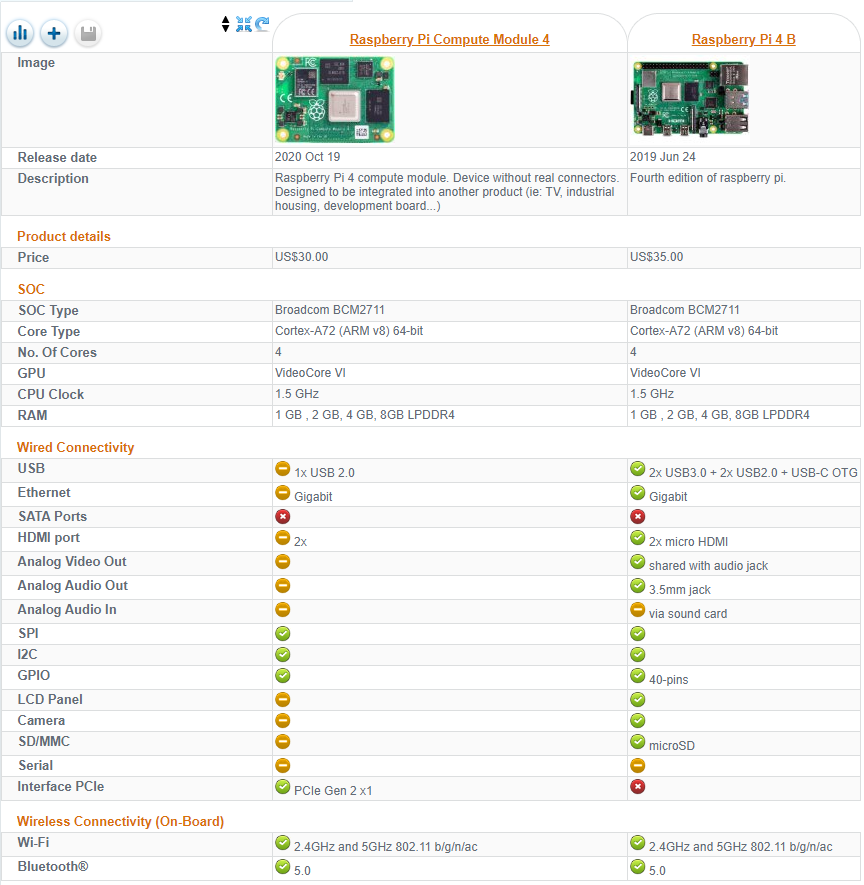
Testing Power Draw
I set up my Kil-A-Watt and tested the Pro and Plus and here is what I am seeing without any equipment installed and both units on App version 1.7 and 8.33 Firmware. I simply connected to the device with my iPad and didn’t do anything and let the units sit idle.
ASIAir Pro:
Constantly moving from 3.3-4.4W
ASIAir Plus:
Constantly moving from 3.5-3.9W
The changes in the draw are weird and I am surprised to see it jump around so much. It could be something on the RasberryPi board however I am leaning towards the BlueTooth and WiFi that may be causing the jump in power. Since I don’t have a way to test overall heat I will leave it to other users that posted online but from what I have read the Pro is running hotter than the Plus and based on power consumption it would make complete sense.
I/O Speeds
So which is faster, the onboard eMMC 32GB or a Micro SDCard? Duh onboard will always win! ZWO knocked this one out of the park. Here is an example of the speed difference
ASIAir Pro Micro SD Card:
Sequential read 1000M/B 46.370
Sequential write 1000M/B 19.725
ASIAir Plus onboard eMMC:
Sequential read 1000M/B 135.821
Sequential write 1000M/B 135.107
My hope is ZWO will take advantage of these speeds and do more amazing things with their software.
WiFi
I honestly think this is a waste of my time. Let’s face it the Air and Pro devices had crappy WiFi. Clearly, ZWO got enough hate emails or Facebook mad emojis due to everyone running out and needing to buy WiFi extenders. I mean even ZWO started offering their own WiFi extenders because the problem was so bad. With the Plus, ZWO learned and the Astro community will appreciate it. For what it’s worth I can still sit on the couch and enjoy late-night TV with my family and still capture the stars above with the new Plus WiFi.
Final Thoughts
I am an IT guy so I like to tinker. If you like to tinker I would be hard press to tell you to buy the ASIAir Plus. Is it better than the Pro? Sure if you are just judging the I/O speed and the new WiFi adapter. If you are looking to use the Pro to load different Astro Softwares like AstroBerry, Stellermate, INDI, or even INDIGO then the Pro is your huckleberry. Sure it can be done with the Plus but it’s much more complex as you need the Compute Module 4 IO Board and you need to know how to backup the eMMC before you blow it away in case you want to go back to ZWO’s amazing ASIAir software. As of the current time of writing this article ZWO has not released a factory restore image for the Plus and there are also no INDI drivers for the new power adapter. Also, I am not sure ZWO needs to release the restore image because the Plus can self-heal if the software freaks out. If it turned out to be a problem with the hardware I am sure ZWO would resolve the issue with a simple warranty replacement.
I own the ASIAir should I upgrade? Yes without a doubt! Your device is older and as ZWO keeps packing valued updates your hardware is not going to be able to keep up. Eventually, I would suspect ZWO is going to have to stop pushing updates to your unit. Just like Apple and Google do with older phones. Also the Pro and Plus have power ports so that is a big help as well. However, if you like open source there is still a use for your Air if you want to reload it with something else.
I own an ASIAir Pro is it worth the upgrade? It’s hard to say. Currently, ZWO is adding all the same bells and whistles into the software for the Pro that the Plus has. One thing to think about is the original Air while it can run the new software it is lacking some features due to the age of the unit and doesn’t have the horsepower to keep up so there is no Multi Star Guiding. In time I am guessing ZWO if they continue to pack the value into the ASIAir software eventually the Pro will end up lacking some newer features that may need more I/O. Maybe a full-blown mosaic option, or something else brilliant like supporting 3rd party devices such as domes, or weather stations, or maybe special notifications…and the list goes on. One thing to note is if you are tired of running a WiFi extender that is eating up your battery I would say roll with the Plus as it’s all in one unit now and also uses a little less power.
I am new to the hobby what do I do? If you are new and just getting into this hobby and trying to persuade your spouse to let you spend all the money, I would recommend buying a used ASIAir Pro from sites like CloudyNights as the market is going to be full of used Airs and Pros. If you have the extra money to spare then drinketh from the cup and enjoy what ZWO has to offer, but be careful because their cup is deep and it’s hard to stop drinking as they continue to release product after product packed with value!
Well like always I hope this was helpful. This is just one man’s perspective. I tried my best to be fair and call it as I see it and I hope I expressed that in my words. Till next time…