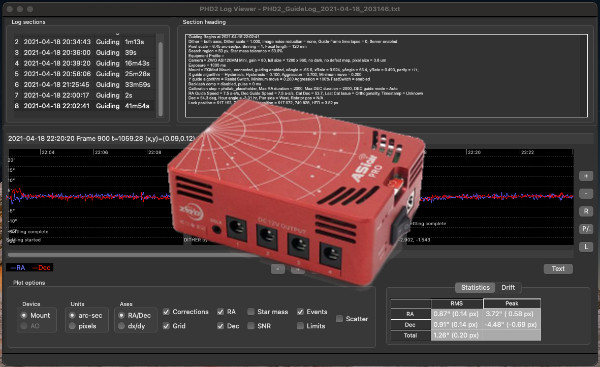Forward
So I have a new belt drive kit coming for my SkyWatcher EQM-35Pro mount along with the ZWO Off-Axis Guide (OAG), and also the ZWO ASI290MM Mini CMOS Telescope Guide Camera. Before all of the new items arrive I wanted to capture some log data from my previous setup to see the data before the upgrade and after the upgrade for my guiding so I can give a solid review of the benefits of moving to a belt drive system and the benefits of Off-Axis guiding along with a better guide camera. There was a really good article I read on Cloudy Nights which helped me make a decision to move to Off-Axis Guiding over the traditional Guide Scope. I also decided to upgrade my guide camera as well. Since Astronomy at the core is all science I hope to share some good data points that will hopefully show an improvement in the new upgrades I spent my hard-earned money on. But before I get the data points I need to learn how to read the Logs from the ASIAir Pro.
Copying the Log Folder and installing PHD2 Log Viewer
So what are the logs and how do even look at them? Well, the ASIAir Pro is using PHD2 for guiding and there is a sweet tool you can install to actually see how good of quality your guiding is. The first thing we need to do is download the PHD2 Log Viewer for Windows, OS X, or Ubuntu. I am currently using OS X right now so I am going to show the screenshots from that, but it’s identical on any other system.
https://adgsoftware.com/phd2utils/
Once you download and install the application the next thing we need to do is connect either the 64GB USB drive or the ZWO internal SD Card into our computer depending on which one you are storing your images on. For me, it’s the 64GB USB thumb drive. Simply browse to the following folder and copy the log folder to your desktop. *Note I find when trying to open the logs it’s best to open them from your local computer and not the USB Drive.
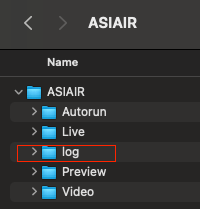
Using PHD2 Log Viewer
Once you have the log folder on the desktop we want to open PHDLOGVIEW. Once you launch, you are greeted with the following window
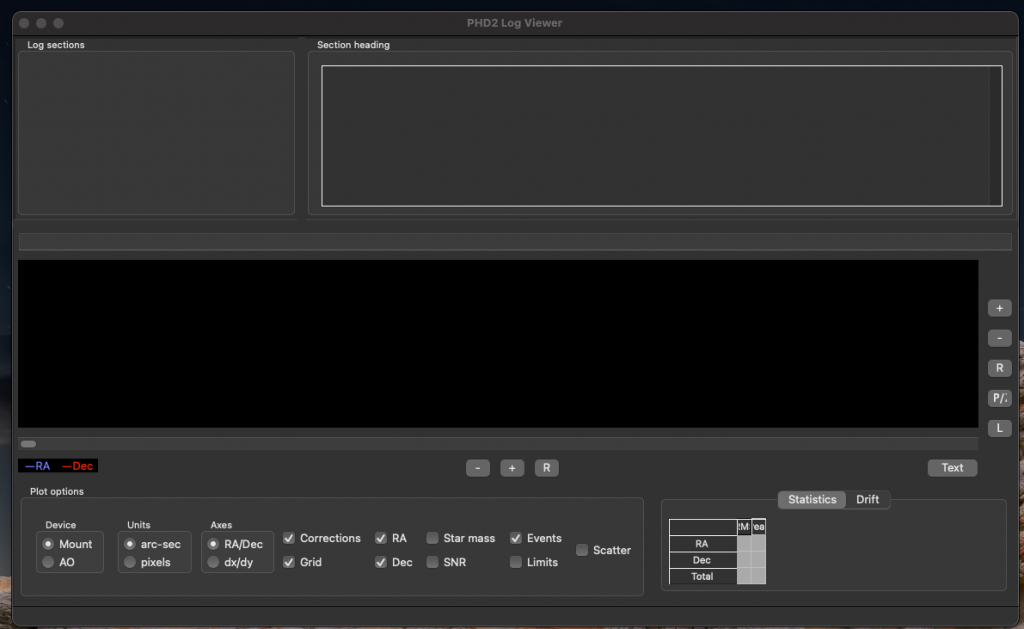
Simply click on the File < Open and browse to the local log file and open up one of the PHD2_GuideLog files
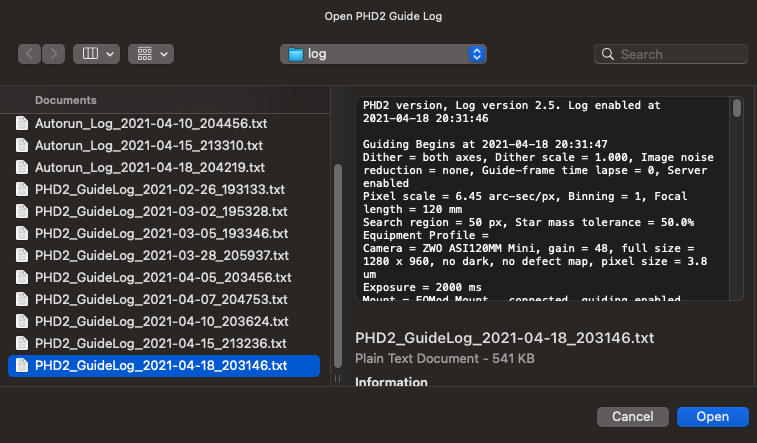
I am going to open up my 2021-04-18 file as I had a YouTube video on tweaking the polar alignment on the ASIAir Pro I released on the 19th and will see just how good the log is compared to how good my Polar Alignment was. Here is the short 3-minute video if you want to see the process of getting a better polar alignment.
Alright so now we are in the file and you will see the following screen
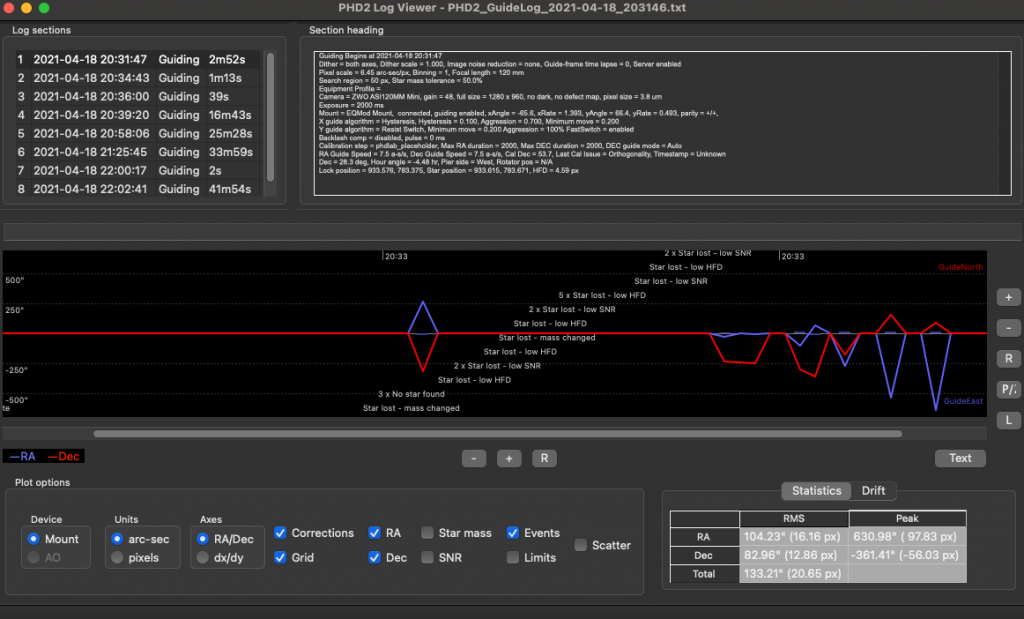
Log Section
In the top left is the Log sections we can look at what we were capturing based on using the other log file ZWO creates called Autorun_Log. So if browse back to the log folder on the desktop you can take a peek at the same date as the PHD2_GuideLog. When you open the file browse to the bottom and you can see I was capturing M101 that evening when I dialed in my guiding using the Tweek method from the YouTube video above. *Note you can click on the image to make it bigger
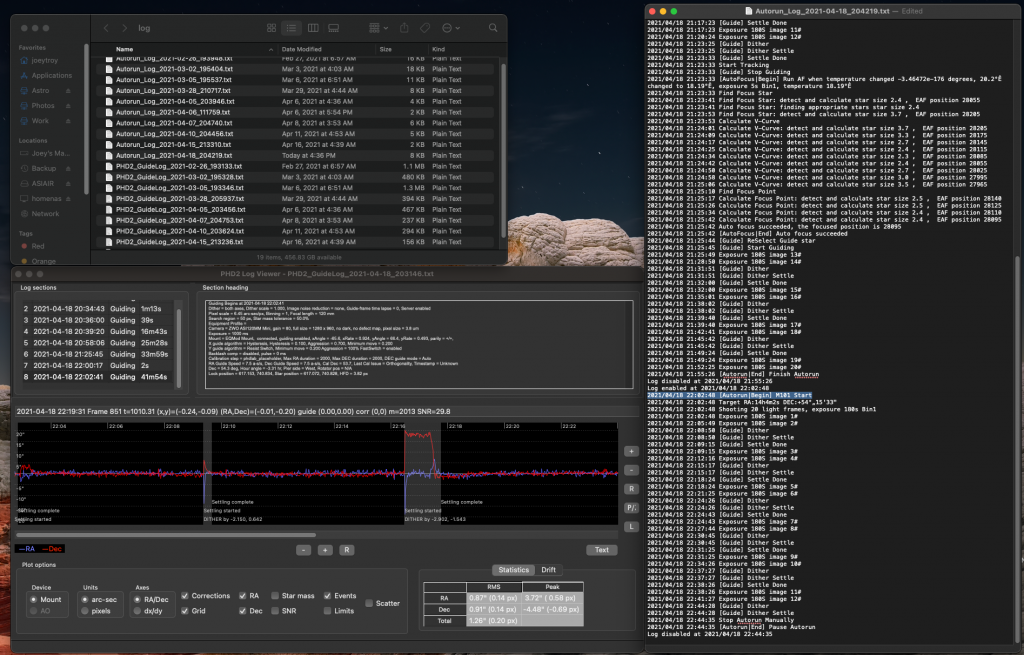
So looking at the Autorun_Log I see I started shooting on 2021/04/18 22:02:48 [Autorun|Begin] M101 Start if I look into the PHD2_GuideLog I can see it there is a time in the Log sections at almost the same time Guiding Begins at 2021-04-18 22:02:41. So looking at that section I can see I guided on M101 for 41 minutes and I had a pretty solid guide going if you look at the statics in the bottom right.
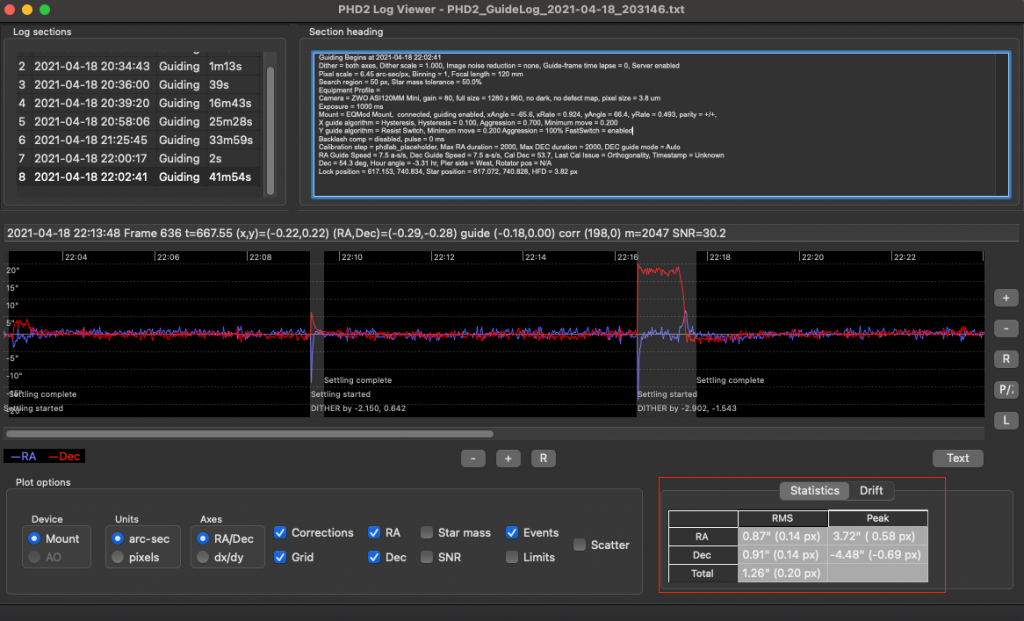
Understanding the Statistics
So what these numbers represent is that my RA (Right Ascension) was 0.87 and the Dec (Declination) was 0.91 and the total is 1.26 RMS which is being calculated in arcseconds. You’re goal if you accept it, is to have your RMS number as close to 1.00 and lower if you can. So far with this mount, I have never been able to pull this off based on log files I have looked at so far. However, with my new technique, I have really improved my score of 1.26 compared to a score of 2.12 for part of the 1hr10m session I had on NGC2174 back in March of this year.
So how do you get to lower than 1.26 RMS? Well a lot can play into our number but the big ones are
- Quality mount
- Seeing conditions
Since I know I purchased a cheaper mount I am pretty pleased I have the RMS so low, but let’s dive deeper into these numbers and click on Drift to see what our error is on Polar Alignment
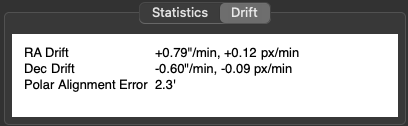
So even though my RMS was 1.26 I had a Polar Alignment Error of 2.3′ which is again based on arc seconds. Based on some reading I have done online you are wanting a polar alignment error of less than 3′. But how bad were my numbers back in May when I was getting 2.12 for my RMS on NGS2174?
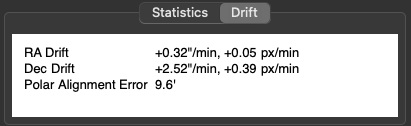
WOW! 9.6′ no wonder my guiding was crap! Even though I dialed in the ZWO Polar Alignment using the tool, I didn’t use my new Alignment Hack method to really get to the center circle.
Well, unfortunately, I can’t compare the seeing conditions as cleardarksky.com doesn’t have a good way of pinpointing specific days. So I will need to capture that next time I am able to capture light. However, living in Borltes 3/4 I have an advantage over others in seeing condition. But regardless as we have seen in this short data point, a simple change in your RA/DEC adjustment can prove very beneficial as well!
Now one thing to note is ASIAir will be releasing Multi-Star guiding in the next update and with it also comes new features with the logging as well. A very big thanks to Hayden F. for sharing his logfile from the Beta version with me. As we can see ZWO also implemented Calibration as well from PHD2. To get better calibration I have a solid video on this as well. You won’t be able to see the results unless you use the beta software for the logs but you can take advantage of this little trick as well to recalibrate your mount which most users do not know about.
*UPDATE 5/7/2021: The log files have not changed with the new beta. I ran a calibration on my mount and also have this same type of data and also include my image. The big difference I can gather is my backlash may be worse on the EQM-35 Pro. More testing will be done once the new beta is released.
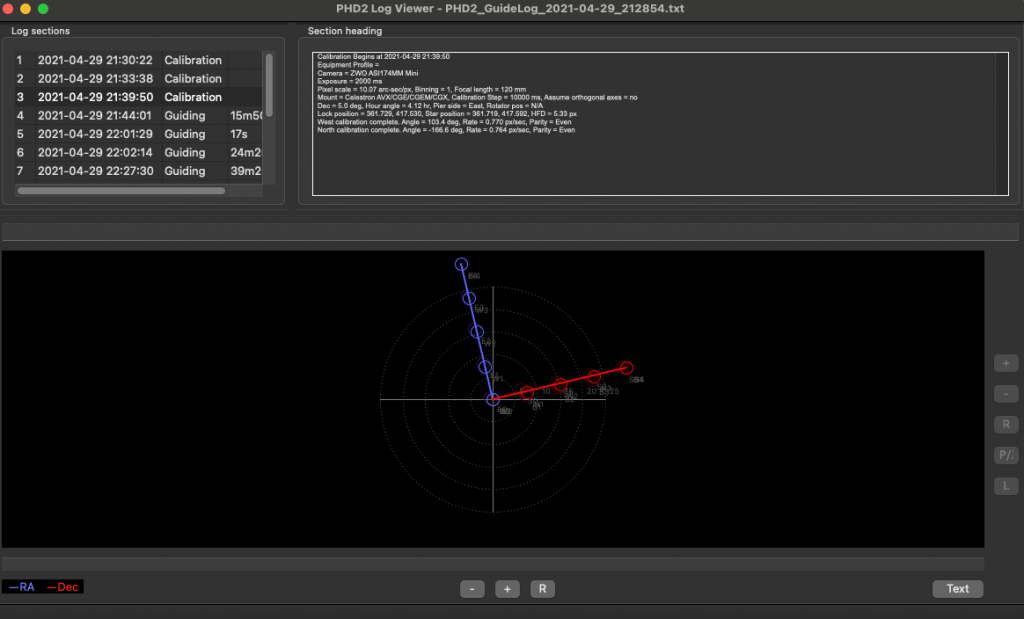
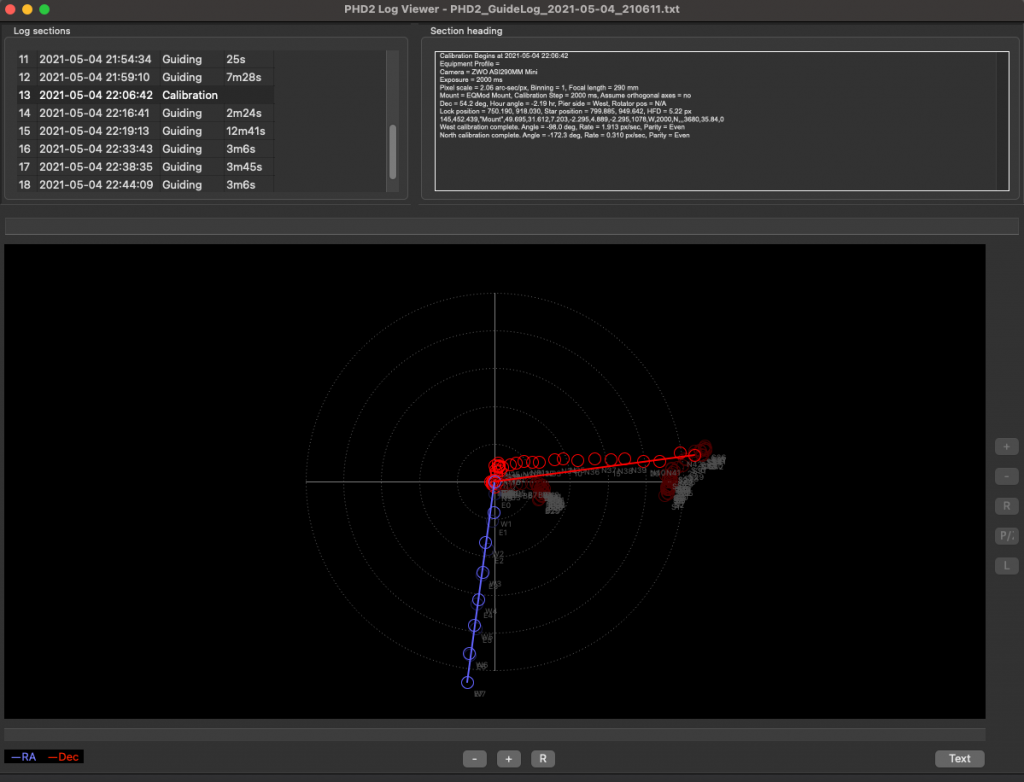
I hope this post was helpful. If you would like to dive deeper into the logs here is more information posted from PHD2 on them. Some of the things may or may not apply as ZWO is implementing the PHD2 interface a little differently than the full-blown application but a lot of the same principles will apply
https://openphdguiding.org/Analyzing_PHD2_Guide_Logs.pdf
Till Next Time…