Forward
I love my little ASIAIr Pro however l am not keen on the weak password for WI-Fi and not happy they do not let me change it. Today I figure I am just going to modify Wi-Fi name, Wi-Fi password so let’s get started making some edits to the ASIAir script using Ubuntu
Wi-Fi Name Change / Password
First thing we need to do is boot into Ubuntu or some form of Linux. I like Ubuntu Desktop so I am using that.
First lets plug in the internal Micro SDCard from the ASiAir Pro into your computer and then open the terminal and type the following command
sudo nautilusOne launched you should see something like this. What we care about are the 4a, 4c and BOOT folders as that is the ASIAir Pro partitions.
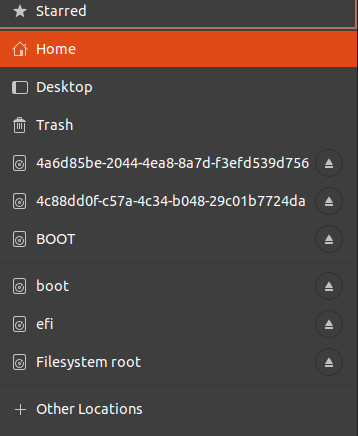
Next we want to go into the 4aXXX folder and then open ASIAIR/bin/zwoair_ap_led.sh
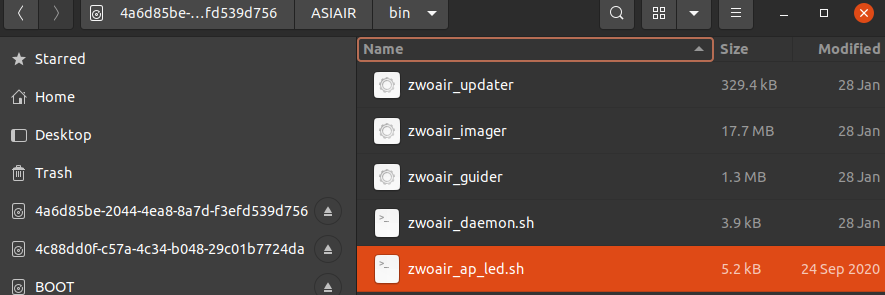
Once we open the files scroll down to line 157. Simply copy and paste the line and then comment out the first line with a # and make changes like I did to change the Wi-Fi name
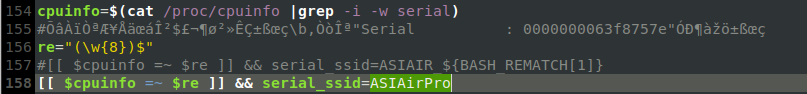
The _${BASH_REMATCH[1]} code captures the serial number of the device and adds it to the Wi-Fi name, I prefer not to have it and I like my Wi-Fi to be called ASIAIrPro but name it anything you want.
To change the password go to line 205 / 206 and change the default password to what you want and save the file.
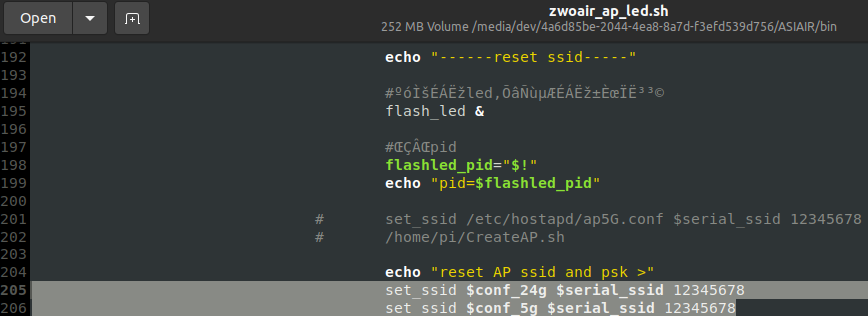
Once you are done making this change simply eject the USB from Linux turn on your ASIAir Pro wait for the long beep and then press the reset button on the ASIAir for 3 seconds with a paper clip so it will rerun the scripts and set the new Wi-Fi name and password.

Once you are done you should now see the new Wi-Fi Network you set and be able to use a cryptic password to secure the little guy.
Till next time…
