One word to describe the Sky-Watcher EQM-35 “Amazing”. Yes, the EQM-35 is downright an amazing mount and I wish I never spent the money or the frustration going down the rabbit hole of the iOptron SkyGuider Pro. I am not going to say the iOptron is a bad mount it’s not just the best quality in my humble opinion and I think once you add a solid tripod, the William Optics Vixen bar, and extender you could have saved all your money and bought an EQM-35 and had enough left over for a guide scope. It’s not as light and easy to move around as the SkyGuider Pro and it requires a power source but the EQM-35 wins in spades and it’s not even a close race.
Day One
On day one, I didn’t even really read the manual just flipped through the pictures to make sure I put it together properly. I also didn’t even read the SynScan manual at all I just watched the following YouTube videos to give me a quick breakdown of how to polar align and do a single star align and I was off to the races.
Day One Problems at Night
Now to say this process was perfect would be a lie, let me break down my problems
- Problem #1: I had a hard time polar aligning because the EQ-35 doesn’t have a light in the polar shaft. There is a part you can buy to fix this but seriously I am not going to spend money on a part that I won’t be using once I get a guide scope and I can polar align with that. Since I have the nifty red light headlamp I had my Son come out and shine it down the hole and I polar aligned in like 40 seconds. The key is making sure that the mount is perfectly due north and I did that with the compass on my iPhone SE while I was setting it up.
- Problem #2: I was excited to use the mount and didn’t test anything till I was in the field (my backyard) once I followed the instructions and put in the date, my location, time, etc I set out to star align. The problem I had is when I was moving the arrows on the keypad to do the high-end adjustment to Vega the mount was not moving at all. To deal with a quick workaround I manually released the RA clutch and DEC clutch and made the adjustments to the mount. I was a little frustrated the keypad wasn’t working right but in the Information Technology field that I work in you do what you can to make something work and this manual dirty fix worked perfectly!
- Problem #3: This was more of an annoyance but the strap for the SynScan hand control unit glides around the stupid leg so I dropped the control 2 or 3 times onto the concrete slab last night. Luckily it was only falling 2 feet or so and I didn’t notice any issues with it or scuffs or scrapes.
So even with the issues, I had last night, I was still able to shoot the stars and I was rocking 40-second exposure subs! I shot the M11 – Wild Duck Cluster, IC 1848 – Soul Nebula, M1 – Crab Nebula, and finally M33 – Pin Wheel Galaxy. Sadly by 1 AM in the morning my camera died so I didn’t get to finish M1 or M33. That is what I get for not charging my battier’s…a rookie mistake but it happens.
Day Two Fixes
So this morning when I woke up I had to some free time to work on the Mount and fix my issues and charge my camera batteries lol!
- Fix #1: I have a workaround for the light but I wanted to make sure my polar scope alignment was 100% dialed in. I ran through the following video and took my mount outside and made some minor tweaks and got it to work perfectly as the video shows!! It took me some time to get this to work but after spending 20-30 minutes I was able to dial it.
- Fix #2: So the next thing I did was check the firmware version of my SynScan handset and sure enough it was out of date by a lot. They say you need some special cable to do the upgrade but that was all lies. I took the USB printer cable from my printer and plugged it into my laptop and the bottom of the handset. Checked my device manager under ports and it showed com3
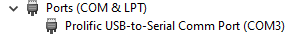
I next downloaded the SynScan firmware update from http://www.skywatcher.com/download/software/synscan-v4-hand-controller-firmware/ and updated the firmware to 4.39.15 from 3.39.03. I watched the following video which helped as I didn’t know you had to turn off the base unit, hold down 0 and 8 at the same time and turn on the power to get to download mode. Make sure the USB is not connected as it seemed to power the hand unit. Once it booted to the firmware mode I ran the update and unchecked auto port and set to COM3 and browsed to the file and was updated in 2 minutes. Once the update completed I shut off and then tested the star alignment and I was able to use the toggle buttons to move the mount and fine-tune the mount which solved my issue!!
- Fix #3: The final fix was fixing the stupid SynScan Velcro strap which is by far the easiest fix on the planet. I simply snagged two rubber bands and put them in between the plastic and the leg and now the strap doesn’t move anymore which means no more dropping the hand controller. I also used some heavy-duty Velcro and attached the Celestron power unit to the mount as I don’t want it laying on the floor at night.

Rubberband Trick 
Velcro for the power supply 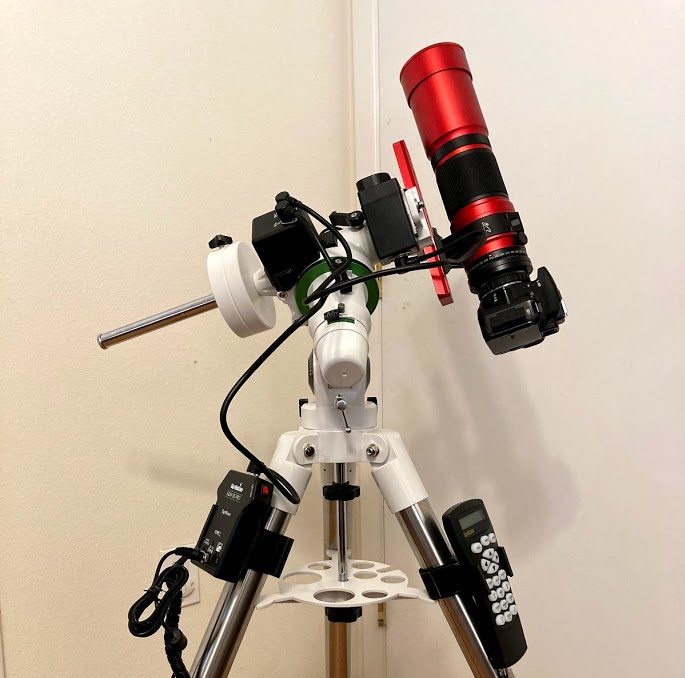
Finished setup
I am excited to take it out again tonight and finish up on M33 – Pinwheel Galaxy. Here are one of my pictures I took last night. Enjoy!

M11 – Wild Duck Cluster
