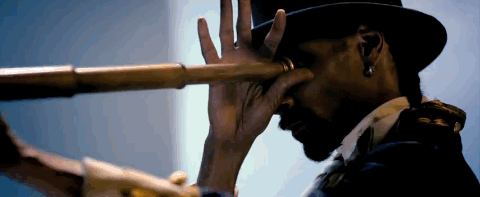So as I continue to learn more about PixInsight and learn more about capturing the heavens above I have now learned about Drizzle. What is Drizzle you ask?
Drizzle (or DRIZZLE) is a digital image processing method for the linear reconstruction of undersampled images. It is normally used for the combination of astronomical images and was originally developed for the Hubble Deep Field observations made by the Hubble Space Telescope.
So to understand undersampling with Astrophotography is to get into a long chat. The short version is you have a telescope and you have a camera be it a DSLR, OSC (One-Shot Color), and or Mono. If you pair the camera to the telescope you can use a special calculator to figure out if you are undersampled or oversampled. Here is a fantastic video about this from AstroBlender who explains this really well.
If you don’t want to watch the video the key thing to know is you do not want to be undersampled or oversampled but if you are going to be one, you would want to be undersampled. While it’s still not the best place to be due to the influence of guiding errors of your mount it does improve the signal to noise at the expense of the finest detail. So for me, because I am using my Nikon D5500 I have been undersampling all my images since day one. I didn’t know I was doing that as in Pixinsight while using the Weight Batch Preprocessing (WBP) script there was a checkmark for Drizzle which I checked. However, you actually have to go back and use the Drizzle process and load the *.xdrz files that the WBP script generates to fix the undersampling which will fix blocky stars in your image and clean them up.
NOTE: To use Drizzle you need to make sure you are dithering with your mount when capturing images. If you do not know how to dither check your application be it the ZWO ASI Air Pro or PHD2. There are lots of YouTube videos on both including one I did on the settings with the ZWO ASI Air
So here is the breakdown of the two images of M31 I processed. Both have been run through the WBP script with Drizzle then the one on the bottom has been run through the Drizzle process after the fact to clean up the blocky stars

As you can see the image looks way better after the Drizzle has been used and has cleaned up all the block stars. If you read my other post https://joeytroy.com/processing-the-stars-m31/ you will need to apply Drizzle after the fact due to my sensor’s undersampling. Here are some basic instructions as I didn’t want to make another YouTube Vidoe on it
Instructions
- First, download the icon. Just right-click on this link and save as —-> https://joeytroy.com/pi/d5500.xpsm
- Next assuming you followed my video you want to use the Weight Batch Preprocessing and then run the Drizzle from the icon set first before using STF
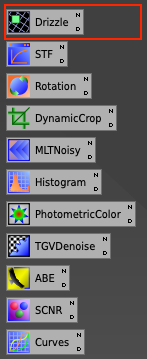
3. Next we need to add our files into the Drizzle application by clicking “Add Files”
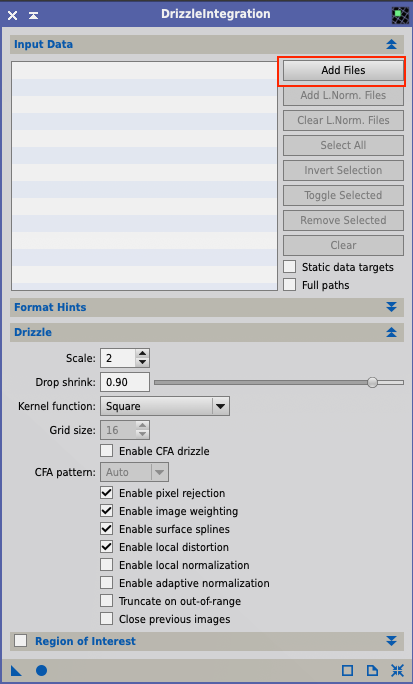
4. When we browse for the file will be adding them from the following folder

5. When you get to files you will want to select all the *.xdrz and click Open
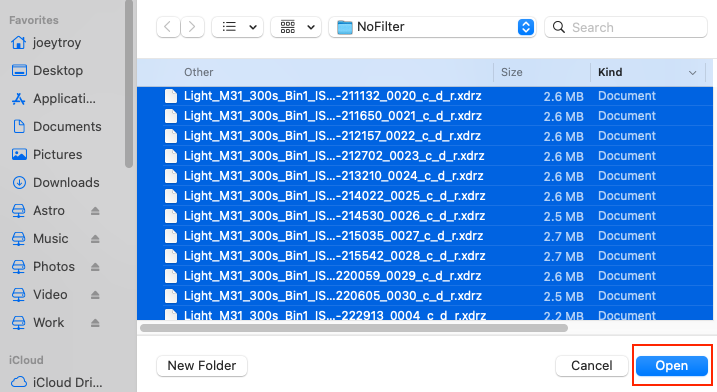
6. Now that the files are loaded simply click on the execute button at the bottom and hand tight as the process takes time
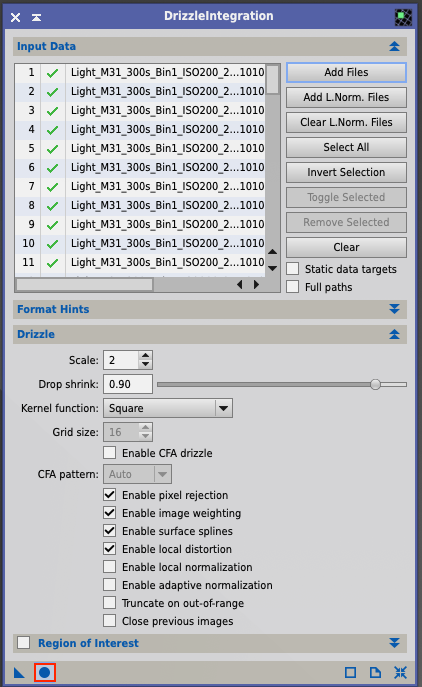
7. Finally make sure to save the file before working on it I would save it as a XISF file and then finish going through the rest of the video
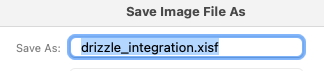
Till next time…